HOW TO: NAVIGATE THE FORUM AND KEEP TRACK OF NEW STUFF!
Posted: Tue Nov 17, 2020 4:36 pm
HOW TO: NAVIGATE THE FORUM AND KEEP TRACK OF NEW STUFF!
It's come to my attention that A LOT of users are not navigating the forum the way phpbb forums were meant to be navigated. More often than not, I'm faced with fellow users who don't know how to find specific threads or who don't keep track/don't know HOW to keep track of forum activity and new topics of discussion.
This post is designed to help concerned members navigate the board the way it was initially meant to be navigated.
If you're part of those who ignore the forum Quick Links and simply visit forum sections at random, know that there is a much better and more effective way of browsing through the forum's content!
The absolute best tools to use when it comes to forum browsing, are all found in your Quick Links tab.


Opening the Quick Links tab will provide you with several options.
The main 3 are: ACTIVE TOPICS, UNREAD POSTS and YOUR POSTS.
UNREAD POSTS is self-explanatory, so we'll not delve into that right now.
ACTIVE TOPICS allows you to see what's going on on the forum.
You'll get a list of all the more recent posts and threads popping up, and you'll be able to see what's trending.

As you can see from the screenshot above, topics that receive a post/reply immediately get bumped to the top spot of this list.
Topics appearing in ACTIVE TOPICS are considered "active" because they've been posted on and commented in the last couple days.
Using this Quick Link option is arguably the best way to keep track of forum activity and stay up to date with new stuff. If you wanna join in on the fun instead of bumping into stuff that's already died out a while ago, then ACTIVE TOPICS is the right tool for you.
The second useful Quick Link tool is the YOUR POSTS option.
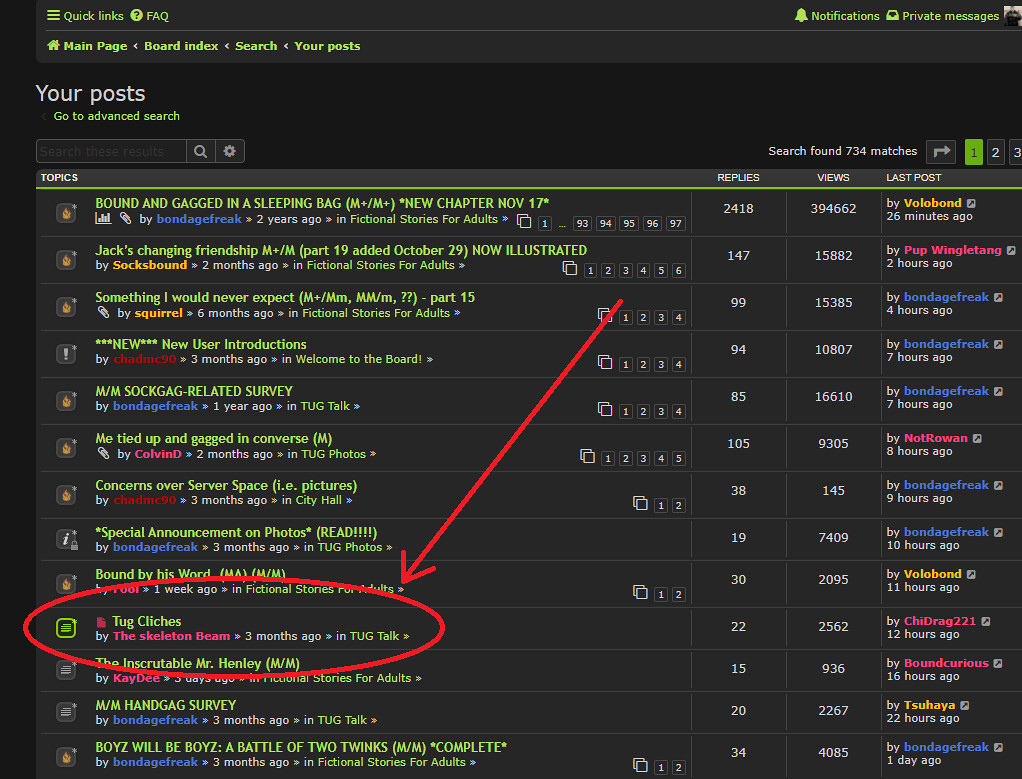
This option allows you to keep track of all topics you've previously commented/posted on.
If you've posted on something a while back, but can't seem to remember what section of the forum the topic is located in, just use your Quick Links and scroll through YOUR POSTS to find it again.
Topics that have unread posts on them will have a different icon than the ones that have no unread new posts.
For example; on my YOUR POSTS listing, [mention]The skeleton Beam[/mention]'s "Tug Clichés" is a topic I've previously commented on. Its topic icon is lit up "green" 'cause there are some new posts on there that I haven't read yet.
There you go, folks!
Now you can fully enjoy the activity and bustle this place has to offer. Using these tools will allow you to take part in surveys, discussions, story threads and polls while they're still abuzz with activity.
It's come to my attention that A LOT of users are not navigating the forum the way phpbb forums were meant to be navigated. More often than not, I'm faced with fellow users who don't know how to find specific threads or who don't keep track/don't know HOW to keep track of forum activity and new topics of discussion.
This post is designed to help concerned members navigate the board the way it was initially meant to be navigated.
If you're part of those who ignore the forum Quick Links and simply visit forum sections at random, know that there is a much better and more effective way of browsing through the forum's content!
The absolute best tools to use when it comes to forum browsing, are all found in your Quick Links tab.


Opening the Quick Links tab will provide you with several options.
The main 3 are: ACTIVE TOPICS, UNREAD POSTS and YOUR POSTS.
UNREAD POSTS is self-explanatory, so we'll not delve into that right now.
ACTIVE TOPICS allows you to see what's going on on the forum.
You'll get a list of all the more recent posts and threads popping up, and you'll be able to see what's trending.

As you can see from the screenshot above, topics that receive a post/reply immediately get bumped to the top spot of this list.
Topics appearing in ACTIVE TOPICS are considered "active" because they've been posted on and commented in the last couple days.
Using this Quick Link option is arguably the best way to keep track of forum activity and stay up to date with new stuff. If you wanna join in on the fun instead of bumping into stuff that's already died out a while ago, then ACTIVE TOPICS is the right tool for you.
The second useful Quick Link tool is the YOUR POSTS option.
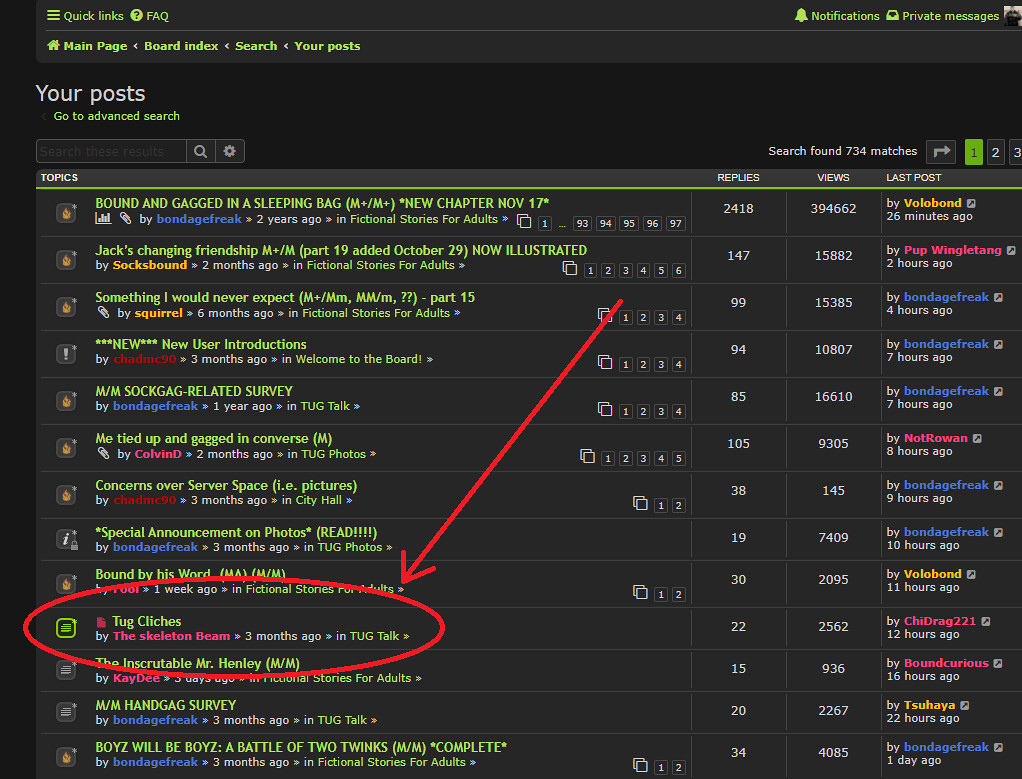
This option allows you to keep track of all topics you've previously commented/posted on.
If you've posted on something a while back, but can't seem to remember what section of the forum the topic is located in, just use your Quick Links and scroll through YOUR POSTS to find it again.
Topics that have unread posts on them will have a different icon than the ones that have no unread new posts.
For example; on my YOUR POSTS listing, [mention]The skeleton Beam[/mention]'s "Tug Clichés" is a topic I've previously commented on. Its topic icon is lit up "green" 'cause there are some new posts on there that I haven't read yet.
There you go, folks!
Now you can fully enjoy the activity and bustle this place has to offer. Using these tools will allow you to take part in surveys, discussions, story threads and polls while they're still abuzz with activity.